2017 වර්ෂයේ හොඳම ප්රති වයිරස මෘදුකාංග – Best Antivirus Software of 2017
Kaspersky Total Security

Kaspersky’s most complete antivirus software comes, as the name implies, with Total Security. This suite of tools is designed as a sweeping safeguard for you and your PC — unlike other antivirus software, Kaspersky Total Security includes a kid-safe mode to protect your young ones from inappropriate content and messages, a built-in password manager to keep track of your ever-expanding list, and an online backup to keep your files safe.
These features are, of course, an added bonus to what you’d normally expect out of antivirus software. You’re getting a firewall to protect against unknown connections, adept anti-malware security to catch viruses before they infect your PC, and anti-phishing protection to help keep your personal information safe.
See at Kaspersky
Bitdefender Internet Security 2017

Bitdefender’s Internet Security 2017 is like the bigger, stronger sibling of their Antivirus Plus package. You get the same leading security against crippling viruses and other annoying malware, as well as a bunch of extra features that protect you from threats against your computer and against your privacy.
You’re getting a two-way firewall that keeps viruses already on your PC from communicating with the internet, a standalone internet browser designed for secure banking, a thorough virtual file shredder that will remove all traces from your PC, and webcam protection that keeps you from being spied on.
These features are, of course, a bonus to Bitdefender’s proven antivirus technology, anti-ransomware and anti-phishing features, and rescue mode that ensures your PC boots in safety from rootkits.
If you’re in the market for strong security and constantly updated protection, as well as extra features like a secure internet browser, webcam protection, and a virtual file shredder, check out Bitdefender Internet Security 2017. It starts at about $60 for one year of protection, and it is compatible with Windows 7 Service Pack 1 and later.
See at Bitdefender
Bitdefender Antivirus Plus 2017

Rated number one across multiple tech websites, Bitdefender Antivirus Plus provides the best basic protection against system-crippling viruses and other annoying malware.
Its robust protection is built on the data gathered from over 500 million Bitdefender users — algorithms measure the data to uncover unknown threats and to discover new threats just now hitting the internet.
Bitdefender Antivirus Plus 2017 includes an anti-ransomware feature to protect against having your files maliciously encrypted, a web filtering feature that makes online banking more secure, and an anti-rootkit feature that ensures your PC boots safely each time.
If you’re looking for antivirus software with strong security and up-to-the-minute threat protection, but don’t want to spend a fortune, check out Bitdefender Antivirus Plus 2017. It starts at about $40 for one year of protection, and it is available for Windows 7 Service Pack 1 and later.
See at Bitdefender
Webroot SecureAnywhere AntiVirus
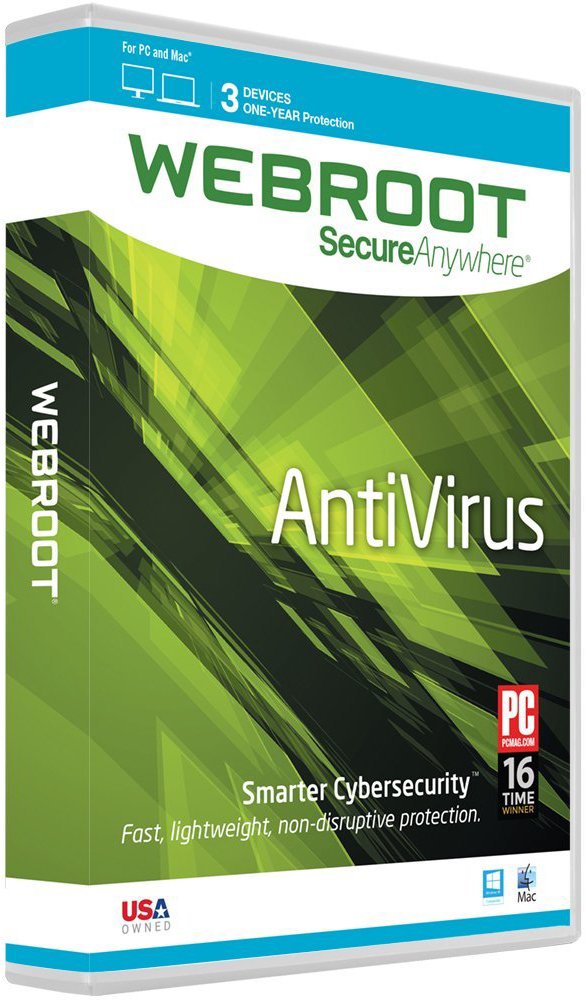
Webroot SecureAnywhere AntiVirus is an interesting package — its signature database is stored in the cloud, which means it only takes up about 2MB of space on your hard drive and doesn’t require constant updates. It also only takes up about 4MB of RAM during system idle, which is especially important for those of you that don’t have much RAM to spare.
Here’s how the cloud-based Webroot SecureAnywhere AntiVirus works: new files and programs are scanned and their signature is sent to the cloud to be analyzed. In the meantime, the file or program in question is kept in a quarantine state with some of its function unusable. When Webroot determines the file or program to not be malicious, the quarantine state is lifted. If you don’t have internet access, programs and files you’ve previously accessed on your PC remain usable, but new ones will be placed in the quarantine state until you reconnect to the internet.
On top of malware protection, you’re getting anti-phishing tools to protect your private information, webcam protection to protect you from spying, and incredibly fast scans of your PC.
If you’re someone who is always connected to the internet and could use the extra space on your hard drive, have a look at Webroot SecureAnywhere AntiVirus. It starts at about $30 for one year of protection, and it can be installed on up to three devices. It is compatible with Windows 7 and later, as well as MacOS.
See at Webroot
Avira Free Antivirus

Just because Avira Free Antivirus is, as the name suggests, free, doesn’t mean it doesn’t offer great protection and a ton of customizable options.
You could spend quite a bit of time tweaking the settings to your liking, but if that sort of thing isn’t up your alley, leave Avira as it is and let it get to work. You’re getting robust virus and other malware protection, a customizable firewall, a browser tracking blocker to keep companies from collecting your online information, a safe browsing feature that blocks malicious websites, and a real-time cloud scanner that keeps even the most recent malware at bay.
Want to protect your computer, but don’t want to shell out the cash for a premium security suite? Check out Avira; it’s free, and it’s available for Windows, MacOS, iOS, and Android.
See at Avira



Post a Comment